Wireframe Booleans
- Sage Dupuy
- Dec 24, 2020
- 2 min read
This is a video that wasn't exactly meant to be spooky. I just leaned into that because it felt right.
The video was meant to be just me experimenting with modifiers in blender. I started out with messing with Booleans which is when you set one object to remove it's own area with the object that has the modifier.
Example here. Each cube is set to remove it's space from the larger cube in the center.

After I understood how that modifier worked I messed with the wireframe modifier which takes all the vertices of a mesh and links them together with a small mesh of it's own to form this wireframe look to it.

Then I decided to combine them both the wireframe modifier and the boolean modifier and it ended up looking really cool.

I wondered what would happen if I smoothed out the spaces between the corners and I got something that you might recognize.
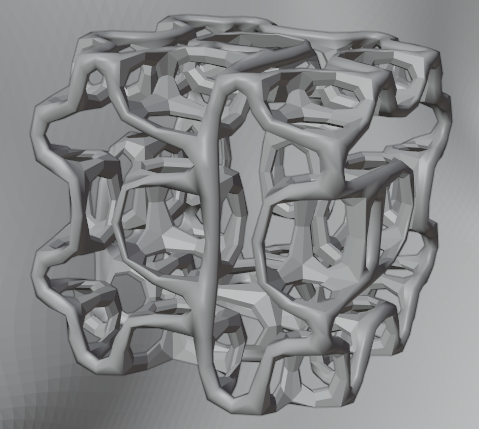
After this I wanted to see how far I could go with repeating this process and it was pretty much only 1 more time until my computer took 2 minutes to render a single change.

After that I just added some cube pillars, did the same thing to them that I did to the big cube above and added tons of lights then animated motions into pretty much everything. It turned out pretty interesting and I learned a lot about what I need to remember to plan when starting a project. I need to focus on my work flow, get everything set up and test shots from different angles. Possibly even story board things so I know what to aim for and do triple checks on rendering times and if the quality is up to my standards. All in all this was a fun project and it's getting me excited for new projects in the future. I hope you enjoyed the read.

Comments